
 |
 |
 |
 |
 |
 |
 |
 |
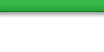 |
|
|
|
|
#1 |
|
Vrooom
Join Date: Nov 2008
Moto: 06 ZX6R
Posts: 4,427
|
Wouldn't you know it my warranty expired in August.
 I have a Toshiba laptop. I was on it the other day to update my iTunes to the latest version. I noticed the computer was running ridiculously slowly. So I got rid of a few programs that I didn't need anymore (nothing major....just some stuff that I didn't need and had never used) to clean it up a bit. While downloading iTunes i left it sitting. It must've prompted a re-start during this time. When I came back to it.....it was at the black "Toshiba" start up screen. From there it does NOTHING. I can't get to any of my boot menus or start up screens by pressing the function keys. If I restart it by holding down the power button it just goes back to the "Toshiba" screen. HEEEEEEELLLLPPP!!!! Please please pretty please. Future Shop quoted me a whole lot of money to fix this thing. 
|
|
|

|
|
|
#2 |
|
AMA Supersport
Join Date: Nov 2008
Location: Florida
Moto: Not a damn thing
Posts: 2,612
|
Have you tried pulling the plug, pulling out the battery, letting it sit for a minute or two, then plugging it all back in?
Is there any discs in the cd/dvd rom that could be fucking things up? Is there a media card in the card reader (if you have a card reader built in)? If you hold down F12 (could be F10 also) while powering the computer on, does it let you to select where to boot from?
__________________
Half man, half horse, half motorcycle. All awesome. "Your game is shit, your company is shit. Activision ruined you! Activision ruined you." - Francis |
|
|

|
|
|
#3 |
|
Vrooom
Join Date: Nov 2008
Moto: 06 ZX6R
Posts: 4,427
|
I haven't done any of those things.
I know I don't have a disc or a card in there so I'll try the other two. |
|
|

|
|
|
#4 |
|
AMA Supersport
Join Date: Nov 2008
Location: Florida
Moto: Not a damn thing
Posts: 2,612
|
How long are you leaving it on while it's at the Toshiba screen? Have you let it sit for a while to see if it's just hung up on something?
__________________
Half man, half horse, half motorcycle. All awesome. "Your game is shit, your company is shit. Activision ruined you! Activision ruined you." - Francis |
|
|

|
|
|
#5 |
|
Vrooom
Join Date: Nov 2008
Moto: 06 ZX6R
Posts: 4,427
|
It was sitting for a looong time and still just get that screen.
I don't have it with me at work so I'll have to try some things tonight. I'm so worried I've lost everything. Once I get this thing back up and running I'm buying myselft a portable hard drive! |
|
|

|
|
|
#6 |
|
Official Thread Killer
Join Date: Nov 2008
Posts: 554
|
I know this sounds weird...
pull the hard drive out and put it in the freezer for about 4 hours or more. Take it out put it right back into your laptop and try to boot. Old trick with toshiba's to get them to boot up. |
|
|

|
 |
| Bookmarks |
|
|