
 |
 |
 |
 |
 |
 |
 |
 |
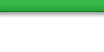 |
|
|
|
|
#1 |
|
Vrooom
Join Date: Nov 2008
Moto: 06 ZX6R
Posts: 4,427
|
I'm trying to type part numbers into a very simple sheet in excel.
I've figured out how to get leading zeros but what I can't figure out is how to stop excel from adding a leading zero onto every single part number. The part numbers are varying lengths of both alpha and numeric characters. I'm not that great at excel so any help would be appreciated! |
|
|

|
|
|
#2 |
|
Ornery, scandalous & evil
Join Date: Feb 2008
Location: Jacksonville, FL
Moto: 2004 Scarlet R1
Posts: 5,962
|
I believe if you format cells (or at least that column) to "text" it will leave everything exactly as you'v entered it, without auto-formatting anything.
|
|
|

|
|
|
#3 |
|
Vrooom
Join Date: Nov 2008
Moto: 06 ZX6R
Posts: 4,427
|
THANK you! Much easier solution than formatting all the cells individually. You rock!
|
|
|

|
|
|
#4 |
|
Ornery, scandalous & evil
Join Date: Feb 2008
Location: Jacksonville, FL
Moto: 2004 Scarlet R1
Posts: 5,962
|
Glad I could help!

|
|
|

|
|
|
#5 |
|
Ride Naked.
Join Date: Feb 2008
Location: Flat and Straight ND
Moto: 08 BUELL 1125R, 05 SV650S
Posts: 7,916
|
yup.
excel is the greatest program ever. |
|
|

|
|
|
#6 |
|
Custom User Title
 Join Date: Nov 2008
Location: Central NY
Moto: 2003 SV650S
Posts: 14,959
|
Now pivot table the fuck out of it.

__________________
I'm not "fat." I'm "Enlarged to show texture." Handle every stressful situation like a DOG: If you can't eat it or hump it, pi$$ on it & walk away. |
|
|

|
 |
| Bookmarks |
|
|