
 |
 |
 |
 |
 |
 |
 |
 |
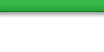 |
|
|
#1 |
|
Meh
Join Date: Nov 2008
Location: South FL
Moto: the backseat of an '06 600rr
Posts: 220
|
Well usually I think I'm pretty computer literate and can figure things out if I play around enough. But I'm stumped, and I'm hoping the answer isn't something completely obvious that I should have figured out.
I just graduated college so I had redone my entire resume, and from advice from peers and possible employers, I saved it as a pdf to make for easy viewing on whatever computer it might be opened on. But now, I have started working at a job and I'm applying to something new so I want to update my resume with my current job. But I can't edit the pdf. I tried using the "copy to clipboard" and paste it into word (2007..if that makes a difference) but I get all 0's and random characters rather than the actually words I've typed. I've also tried to just select all, copy, and paste into a new word document but then the alignment is all off. Is there an easier way to do this??? I am supposed to sending my resume along with an application to a potential future employer tonight so I am trying to figure this out quickly. Once I figure it out,t he actual updating will take no more than 15 minutes, it's very minor updates. |
|
|

|
|
|
#2 | |
|
Hold mah beer!
Join Date: Feb 2008
Location: 80 Miles South of Moto Heaven
Moto: 08 R1200GS
Posts: 23,268
|
do you have adobe acrobat or just adobe reader?
Probably just be easier to redo it in word if you just have reader. Shouldn't take that long to redo a 1 page resume.
__________________
Quote:
|
|
|
|

|
|
|
#3 |
|
sergeant hatred
Join Date: Jul 2009
Location: Ottawa
Moto: The bus
Posts: 2,723
|
easiest and fastest would be to copy and paste the text, then fix the alignment.
__________________
My wife was afraid of the dark...then she saw me naked and now she's afraid of the light. |
|
|

|
|
|
#4 |
|
AMA Supersport
Join Date: Nov 2008
Moto: '04 Kawasaki ZX6RR
Posts: 3,392
|
Just re-type, it will be much quicker at this point.
|
|
|

|
|
|
#5 |
|
AMA Supersport
Join Date: Feb 2009
Posts: 4,756
|
If you didn't save a copy of the resume as a word file as well then you will probably have to use one of the two methods listed above. Saving as a pdf file is nice for ensuring your document is presented properly, almost like a picture. It isn't so nice for editing without the full version of Acrobat (expensive). The best thing you can do is save a copy as a pdf for distribution and a copy as a .doc file for later editing.
|
|
|

|
|
|
#6 |
|
Meh
Join Date: Nov 2008
Location: South FL
Moto: the backseat of an '06 600rr
Posts: 220
|
Thank you guys. I had a feeling that was the answer. I do have Adobe Reader, not Acrobat..lame. I guess I'll have to just go back and adjust the alignment and I'll be sure to save a separate .doc file also. It will just take longer than I anticipated. Thanks again!
|
|
|

|
|
|
#7 |
|
AMA Supersport
Join Date: Nov 2008
Moto: '04 Kawasaki ZX6RR
Posts: 3,392
|
Send you pdf to me and I'll re-type for you. Won't take but a few minutes...
|
|
|

|
|
|
#8 |
|
Serious Business
Join Date: Nov 2008
Location: New York
Moto: 1993 ZX-11 2008 CBR1000rr
Posts: 9,723
|
Keep the master in word format.
Use freeware of choice to create the pdf version. |
|
|

|
|
|
#9 |
|
Ride Naked.
Join Date: Feb 2008
Location: Flat and Straight ND
Moto: 08 BUELL 1125R, 05 SV650S
Posts: 7,916
|
and if saving/sending in Word. Send as a compatible file, not a 2007 file. Lots of places haven't updated yet.
|
|
|

|
|
|
#10 | |
|
Meh
Join Date: Nov 2008
Location: South FL
Moto: the backseat of an '06 600rr
Posts: 220
|
Quote:
 ) )
|
|
|
|

|
 |
| Bookmarks |
|
|