
 |
 |
 |
 |
 |
 |
 |
 |
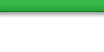 |
|
|
#21 | |
|
Kneedragger
Join Date: Mar 2009
Location: Alaska
Posts: 220
|
Quote:
 but Malwarebytes took care it but Malwarebytes took care it
|
|
|
|

|
|
|
#22 |
|
Nomadic Tribesman
Join Date: Nov 2008
Location: Brampton, Canada
Moto: '09 ER-6n
Posts: 11,150
|
My advice, as someone who deals with viruses on virtually a daily basis:
- Turn System Restore OFF. It's a nice idea, in theory, but it more frequently breaks something or just reinstalls a virus, that you just removed. - Turn off "hide extensions of known file types" in Tools\Folder Options\View. Sometimes viral files will have a double extension, like "picture.jpg.exe", and the second extension that indicates an executable file would be hidden. - Enable "show hidden files and folders" in Tools\Folder Options\View. It will help you find things that really don't belong, once you get used to seeing what SHOULD be there. - Make sure that you keep up with the Windows Updates. I used to believe that 'if it's not broke you don't fix it', but these days you never really know what's 'broke.' - Use a browser, like Firefox, that blocks reported attack sites and forgeries. You'll still need to use IE on occasion, for sites that are specifically written for the MS proprietary crap, but minimize your exposure. - Use a good antivirus, that has a browser and email plug-in, and know what it looks like when it reports a virus. Make sure that you keep it up to date. The worst of the viruses, these days, try to look like an antivirus report. If you know what yours looks like, you're less likely to mindlessly click on everything that pops up while you're browsing. I recommend AVG which also has a safe search plug-in for your browsers, and ties into Firefox. - If you get what looks like a fake antivirus report, REBOOT IMMEDIATELY. You may well interrupt its installation attempt, and your antivirus will have a better chance of killing it after a reboot. Additionally many of these web-based infections have no easy way to close them. They may lock your task manager or simply be one big 'button', so even clicking on the "X" to close the window may well further infect your system. - Never reply to emails, even official looking ones, that request your username and password. EVER. Organizations, like banks or your ISP, never do this sort of thing. It's ALWAYS a fake. - Don't click on links, in emails, that direct you to Facebook, PayPal, eBay, etc.. The link may be bogus. If you get a notification from such a site, go directly to the site. - Don't open attachments directly from your emails. Save the attached file to a temporary folder on your computer, first, so that your antivirus gets a good shot at checking them. - Install one or more anti-spyware programmes, update them, and actually USE THEM on a regular basis. I recommend Malwarebytes and Spybot Search and Destroy, but don't install the TeaTimer add-on for Spybot. It's more trouble than it's worth. If you follow these recommendations, your odds of not having this sort of problem go up exponentially. The best way to handle a virus is not to get one, in the first place.
__________________
"Everything's better with pirates." - Lodge, "Dorkness Rising" http://www.morallyambiguous.net/ |
|
|

|
|
|
#23 | |
|
125GP Champion
Join Date: Aug 2008
Location: Worthington, OH
Moto: Empty Garage
Posts: 3,418
|
Quote:
__________________
*Coming soon? 2010 Ducati Monster 696 - Sold 1984 Honda VF500F - Sold 1999 Yamaha R6 - Sold |
|
|
|

|
|
|
#24 |
|
Nomadic Tribesman
Join Date: Nov 2008
Location: Brampton, Canada
Moto: '09 ER-6n
Posts: 11,150
|
I've seen far worse than that one, which is relatively easy to remove. I generally didn't need a utility, in order to completely remove that. Just MSConfig and Regedit.
__________________
"Everything's better with pirates." - Lodge, "Dorkness Rising" http://www.morallyambiguous.net/ |
|
|

|
 |
| Bookmarks |
|
|